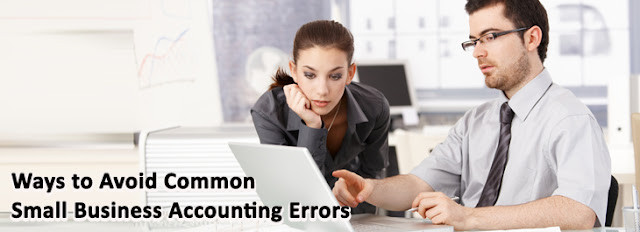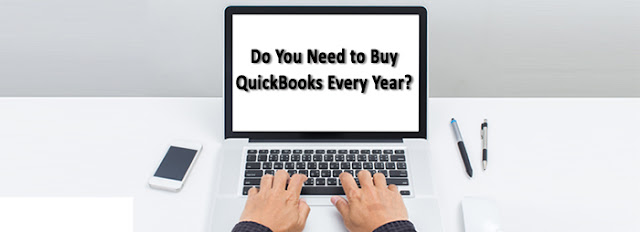Sage 100 ERP vs QuickBooks Enterprise 2020 Comparison

Sage 100 ERP and QuickBooks Enterprise 2020 both support small and medium-sized business owners in their accounting processes. With this app, you can access the data from anywhere, anytime and can use all the benefits of monitoring and reporting. Here you get to know the relevant stuff you must know about Sage 100 ERP vs QuickBooks Enterprise 2020 comparison. Here are the Sage 100 ERP vs QuickBooks Enterprise 2020 Comparison Sage 100 ERP QuickBooks Enterprise 2020 About Sage 100 software is designed with a very powerful toolkit named enterprise resource planning (ERP) that helps you in core accounting, business intelligence, time and project management, customer relationship management, procurement, human resources (HR) and more. QuickBooks Enterprise is an all-in – one system with main features for growing companies, such as inventory management, automated price monitoring and personalized reporting. This is the most efficient and versatile that helps with Advanced Inventor