How to Create Bank Rules in QuickBooks?
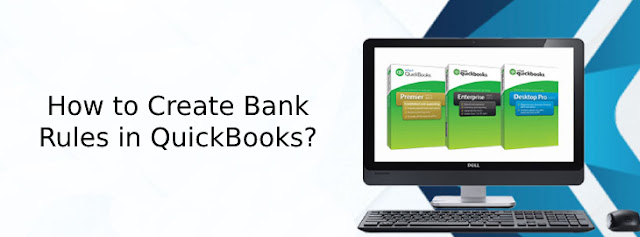
QuickBooks permits a time-saving feature named Bank rule; it is an efficient technique to reconcile systematic statements. It includes the automatic categorization of frequent recurring transactions. Whenever users download a transaction from a bank, he/she require categorizing them so that they fit into an accurate account. The bank rules fasten the complex review process. These rules automatically help to classify transactions. How to Create Bank Rules in QuickBooks? Below-mentioned is the list of steps: Discover Banking or Transaction menu and then choose the Rules option Hit on New rule Fill a name in displaying Rule field Locate the for ▼ dropdown then choose Money in or out Find out in ▼ dropdown to choose the bank account or any credit card Apply the rule conditions. Plan the transaction that matches all or any of the protocols. It allows embedding up to 5 conditions Navigate the conditions field and describe the bank rules including text, Amount, description, ...