Do You Need to Buy QuickBooks Every Year?
Every year Intuit releases its annual upgrade of QuickBooks and starts notifying every user that they need to upgrade to the newly launched version. It is safe to say that a hassle-free trial version is available or you can easily download QuickBooks for free. But later you may need to pay to get a license as per your choice in terms of monthly or yearly. Furthermore, you come to know more about it in this blog; whether do you need to buy QuickBooks every year or not?
Things must know about QuickBooks Desktop before you plan to buy
You don’t need to buy QuickBooks but it is necessary to buy a license as discussed above. But the cost may vary as per the desired mode of service. It is not required to upgrade or update every year. It is recommended that QuickBooks Desktop users upgrade every three years. This keeps active add-on services such as payroll and credit card processing, e-mailing invoices, etc.
It also gives you the ability to export Accountant’s Changes to a file you can easily import into your QuickBooks file, eliminating the need to enter manual year-end adjusting journal entries. Here are some of the dedicated editions or version with specialized features available in QuickBooks Desktop that you must know before buying QuickBooks:
QuickBooks Desktop Pro- It has two-mode that is single and multi-mode but the price and features may vary accordingly.
- Pro- It avails you easy creation of professionals invoices. With the help of this, you can easily track sales and your expenses also you manage your payable accounts at ease. One-click sales and tax reports are available in your dashboard features.
- Pro plus- It includes the same features as Pro and the additional features provide you the simple three steps and you can quickly pay your employees. You can easily cancel your payroll taxes and it automatically up-to-date and make your worry-free.
QuickBooks Desktop Premier- It also has two-modes including single and multi-user.
- Premier- The same features available in premier as in QuickBooks Desktop Pro. But the only things that may vary are cost as per the desired mode that you are going to use.
- Premier Plus- You can stay up-to-date by powering invoicing features including invoice tracking, payment reminders at your fingertips. The more you can access dozens of reports and manage your expenses easily. All the power-packed are available in one single solution and manage your business on the go at ease.
QuickBooks Desktop Enterprise- It has dedicated versions with specialized features and gets important reports for every type of enterprise. It includes manufacturing, contractors, retail, nonprofit, and also for professional services. You can easily customize, control, and automate your business growth with the advanced enhanced features.
QuickBooks Accountants Desktop- To keep better track, it helps you to easily customize and send invoices within the minimum time frame. It provides you the faster data entry from Excel and you can edit two companies at once in order to boost efficiency. You can also eliminate and fix the client’s data entry error quickly in a hassle-free manner.
Conclusion
QuickBooks is compatible with many vertical market applications whether they are the add-ons or the third-party applications. It allows businesses to use specific software applications to export directly into QuickBooks and more of these being integrated all the time. Moreover, there are additional enhanced features in the Desktop version include Smart help, easy payroll setup, and upgrade QuickBooks latest version at ease with employee self-setup.
Source: http://bit.ly/39PSm4c
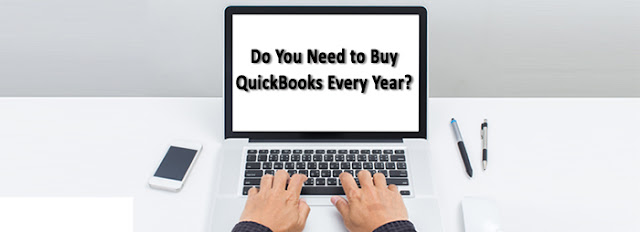



Comments
Post a Comment