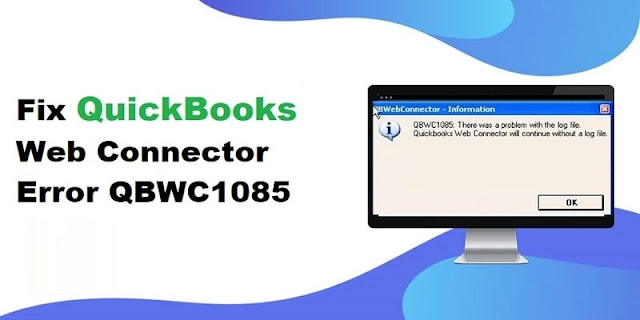QuickBooks Desktop Job Costing

Job costing in QuickBooks means that you can easily track all your expenses and also comparing then to the revenue you get. You can check the money spent on business and also make for the jobs. It is important to track it so for doing this you have to do the process to set up each item in it. Each item in the job costing must have enough information so that the level of the item is determined as the preciseness of your job cost reports. The set up is mention below with the detailed information. The process to set up the QuickBooks Desktop Job Costing Firstly, you have to set up the Customer: Job for all the jobs You have to set up the job cost for each and every person; even if one person has only one job. It helps you in tracking and manage the expenses and the income also. It is done individually for easy accounting and bookkeeping so that in future if you add any job to the existing customer so it can be easier to manage. All the expenses assigned to the jobs to get it