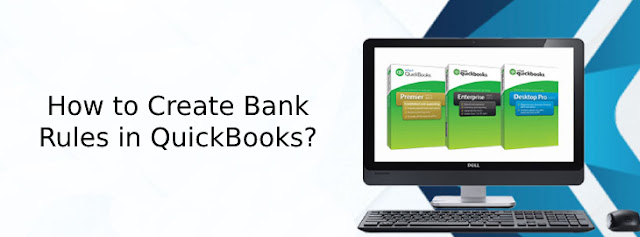Best Construction Accounting Software for 2020

Construction accounting software for general contractors and subcontractors range from basic bookkeeping software with integrated profit and loss accounting by job, to full-blown enterprise resource planning (ERP) software with an accounting component. We’ve selected a range of software to fit different business needs, from simple accounting software for contractors with one crew to ERP software for mid-sized construction companies. There are a large number of construction accounting software on the market today claiming they can make such processes easier. Choosing the right construction accounting software to meet specific needs is not always an easy task for a company. Before making any kind of decision, it’s often best to do thorough research on the solutions that may (or may not) work best for your unique needs. Below is the Best Construction Accounting Software currently available. Sage 100 Contractor syscon-inc offers a reliable and robust construction accounting sof